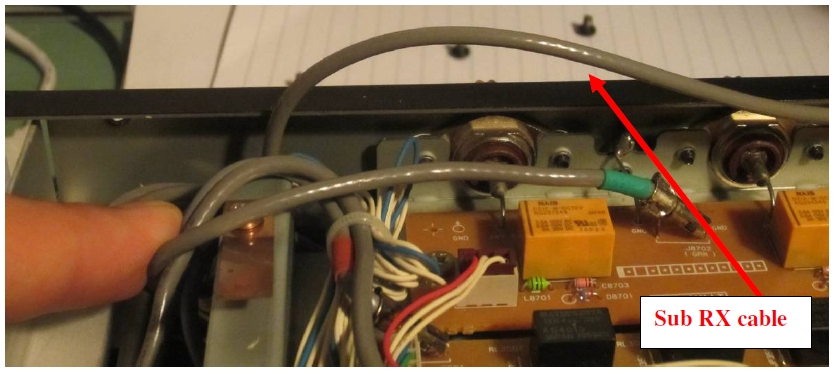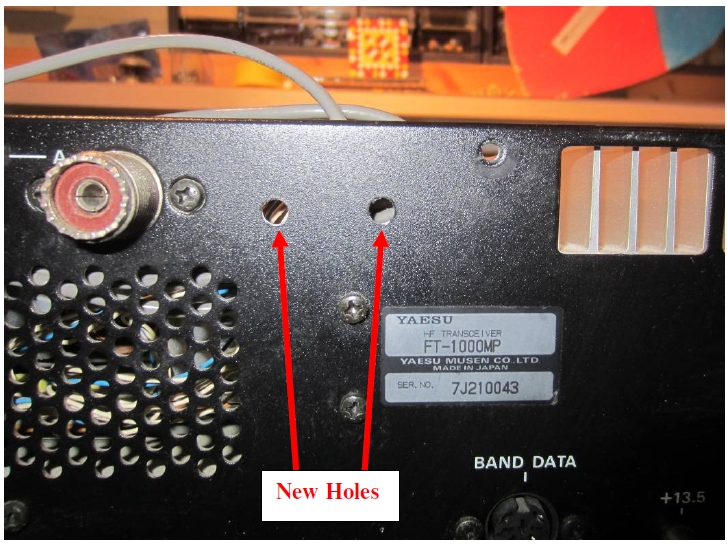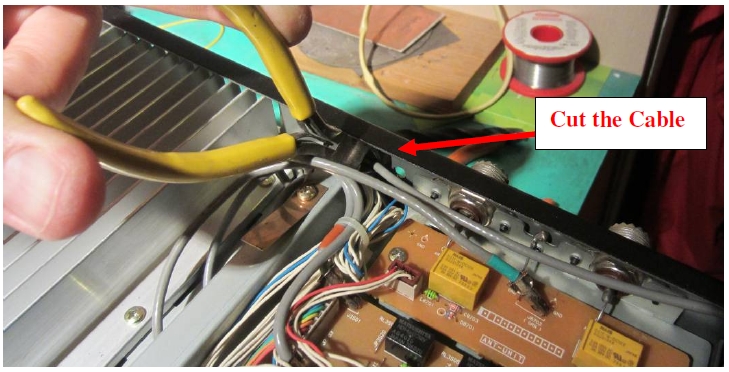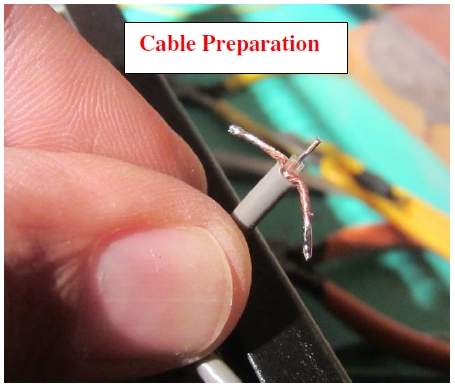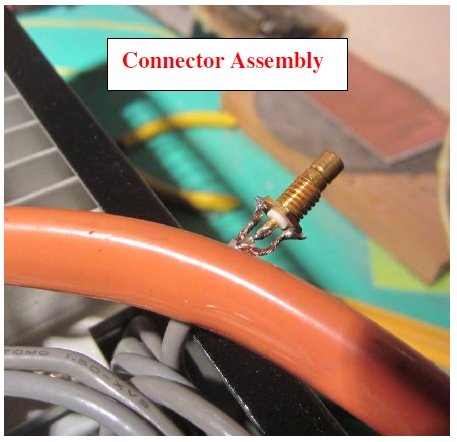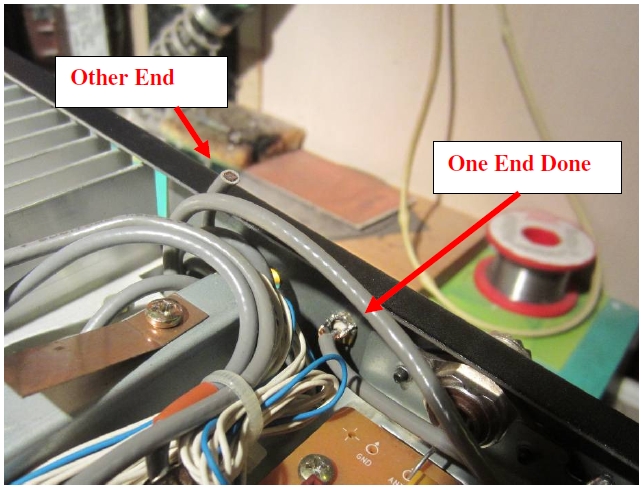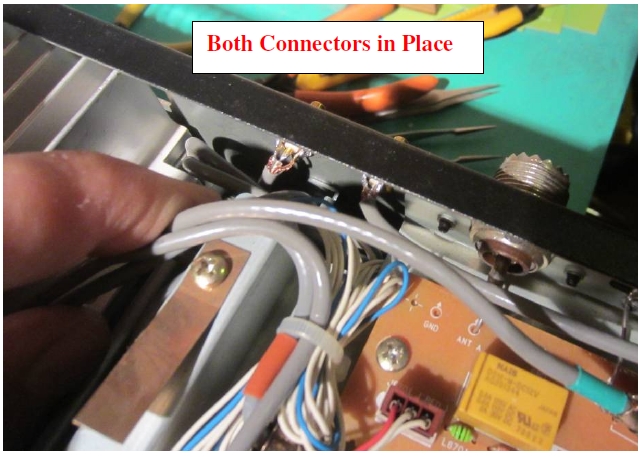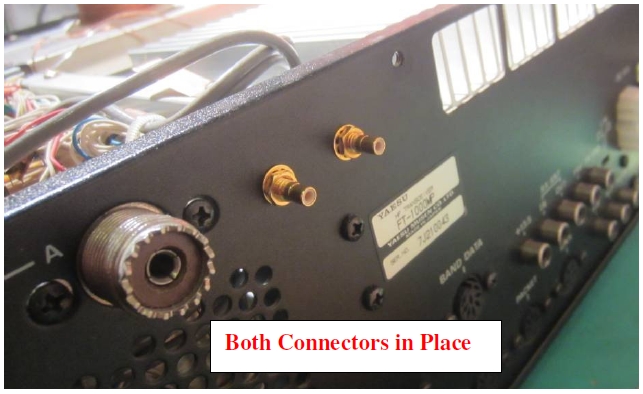How to Bring Sub RX Input to Rear Pannel
of FT-1000mp
1. Introduction
FT-1000mp splits the RX signal to main and sub receivers after
the band pass filtering (cost reasons) - so sub RX can be used on the
same band as main RX only. Bringing sub RX out is fairly simple and can
be done in an hour or so.
Why doing it? Paired with Javornik-144/14
XVRT that has double RX downconverter it provides efficient way of
listening to two antennas at a time with stereo mixing of main and
sub RX audio outputs (Menu 4-8, Stereo 2). In case one antenna picks
too much interference it can be easily muted with button
on FT-1000mp front pannel.
Note: sub RX with
this modification is un-preselected so for any other use add some band
filtering.
2. Modification
Remove the top cover.

Fig. 1 - View of the sub RX cable can be clearly seen.
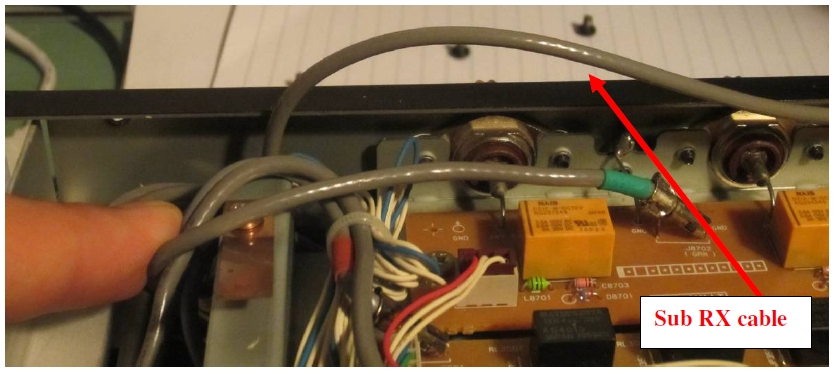
Fig. 2 - Sub RX cable pulled maximally up.

Fig. 3 - Find some suitable mini coaxial connector in your
surplus box - you need two - be sure you have mating cable connector
too
:)
- those types on the picture are really vintage ones
(remember that
company?).
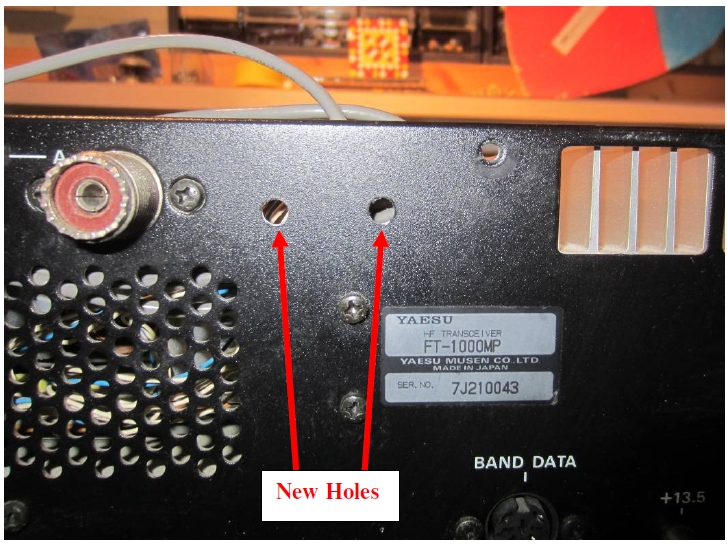
Fig. 4 - Drill two holes of appropriate diamater into the rear
pannel - the right hole should be choosen carefully to allow for enough
cable length.
Important Note:
cable is just right long for this excercise - but not too long -
only a single cut try will fly.
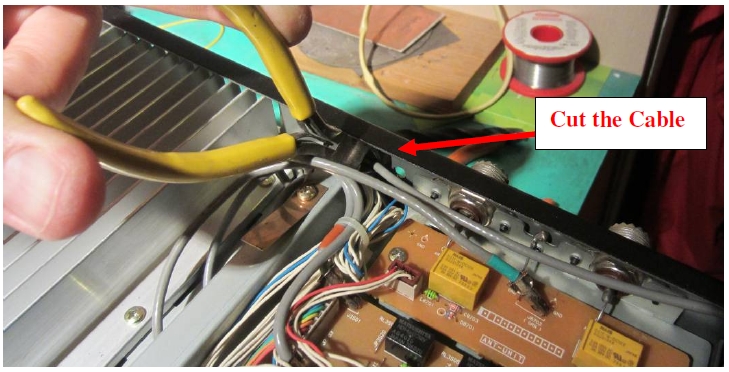
Fig. 5 - Cut the cable - read the Important Note above again before the
final action
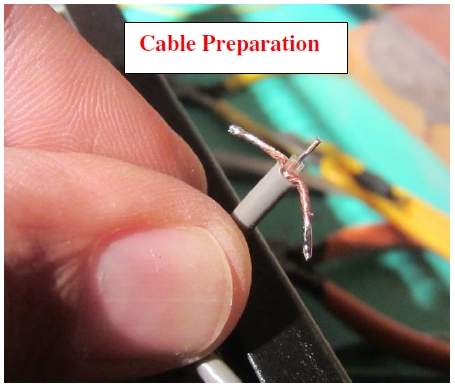
Fig. 6 - Prepare the cable end
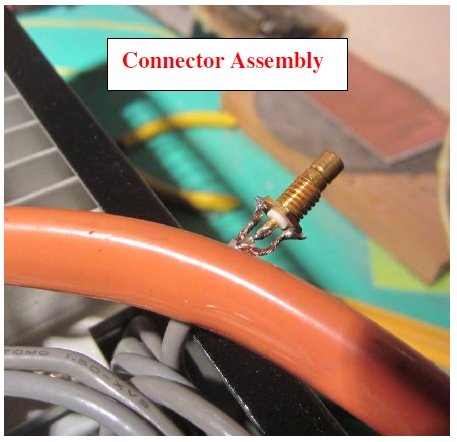
Fig. 7 - How to solder the connector
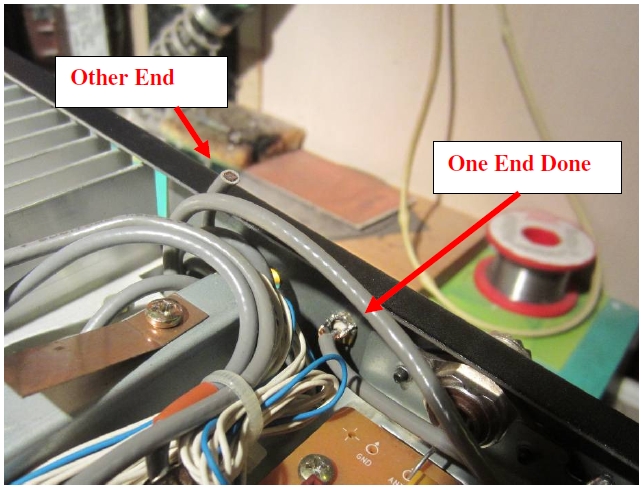
Fig. 8 - One connector finished
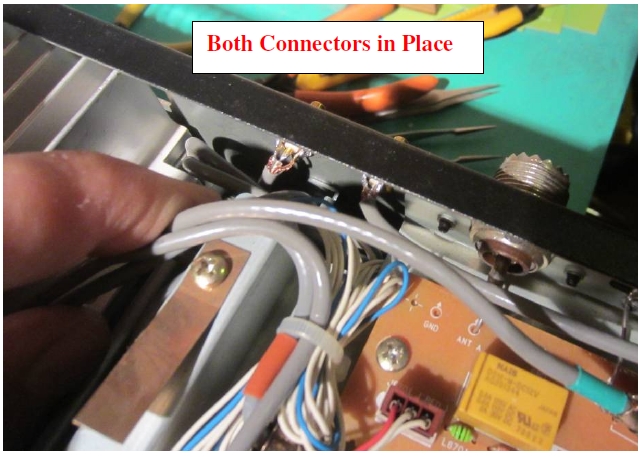
Fig. 9 - Both connectors installed
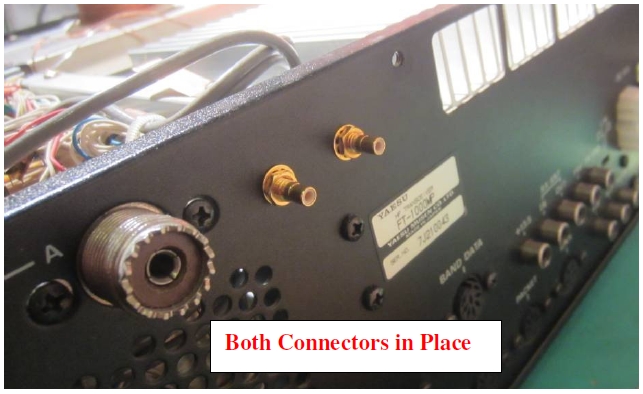
Fig. 10 - View of the rear pannel after modification

Fig. 11 - Jumper cable installed (original functionality restored)
_____________________________________________________________________________
Date published: Sept. 2012